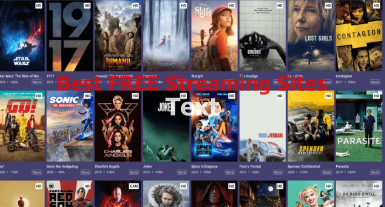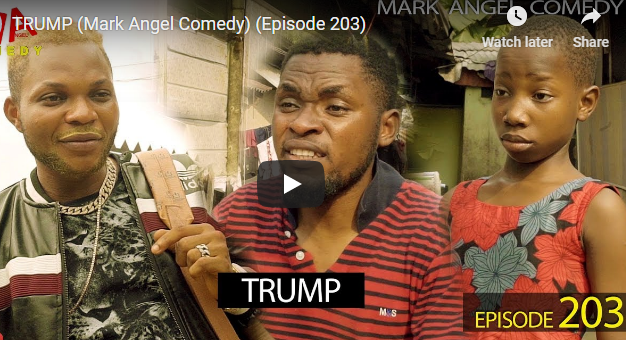These avatars on Facebook are cartoon images which can be created from a section on the Facebook platform called “Facebook Avatar Maker”. In this write up we shall be discussing Countries Where Facebook Avatar Has Been Launched.
Facebook Avatar
When creating your avatar, you are allowed to choose from a wild variety of parts to help you achieve perfection. Below is a list you get to make choices from:
- Hairstyle
- Hair color
- Face shape
- Hair length
- Eye color
- Eyebrow
- Eyebrow length
- Body shape
- Nose shape
- Skin tone
- Outfit
- Accessories to be added to your outfit
Also Read: Facebook Shops | How to Create a Facebook Shop Page
Below is a list of areas where avatars can be used on Facebook:
- Comments sections
- Messenger
- Profile picture
After creating your avatar, you can use it even on other social media platforms and messenger apps.
Countries Where Facebook Avatar Has Been Launched
I have discovered that a huge number of persons complaining about not being able to create their avatars do not have the feature in their countries. See the list of countries that already have this feature:
- The United States
- Europe
- UK
- Australia
- New Zealand
Soon it will get to all countries if it has not gotten to your country.
How to Find the Facebook Avatar Section
To find the Facebook Avatar Creator section, kindly follow the steps below:
- Launch your Facebook App
- Locate the hamburger icon having three horizontally stacked lines (It is at the top right corner for Android and the bottom right corner for iOS)
- Click on the icon
- Scroll down to See More and click on it
- Click on Avatars which is the link that takes you into the avatar maker
Once you are done creating your avatar, you will see it with your stickers.
How to Use Facebook Avatar on Android Devices
It is actually very simple on android devices.
- Launch the Facebook official app on your android device.
- Sign in your account if you haven’t done that already.
- Tap on the menu icon.
- From the menu, scroll down and tap on the “See More” button.
- Next, tap on “Avatars” and then “Next” again.
- Tap on the “Get Started” button.
- Select a skin tone that best fits you and tap “Next”.
- Customize your avatar by going down through every detail from hair to body share and outfit.
- When you are satisfied with what you have customized, tap on the Check Mark at the top right corner of the screen.
- The moment the screen finishes loading, tap on the “Next” button and then on “Done”.
How to Edit Facebook Avatar
If you have already created a Facebook avatar and you want to edit it, then follow the steps below.
- When making a comment or on the next screen, tap on the sticker icon.
- Locate your avatar and click on the pencil icon to begin making changes to your avatar.
- After all, changes have been made, tap on the checkmark at the top right corner of your screen.
- Tap “Next” once the screen finishes loading and then on the “Done” button.
We hope this information was useful, please do use the comment box below for a more interactive session.